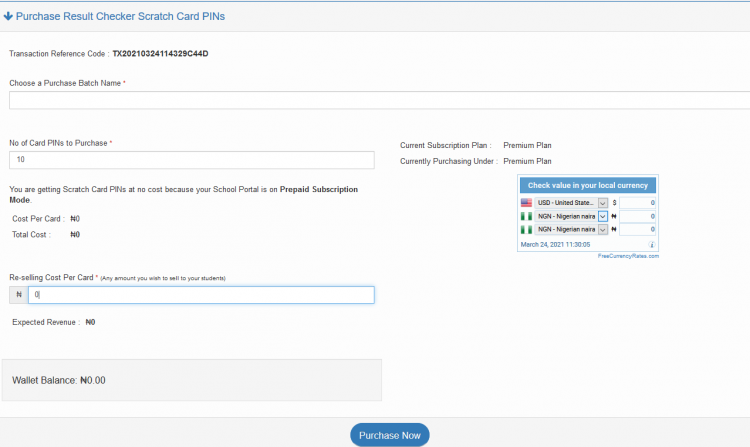Bulk-purchasing result checker scratch cards
SchoolsFocus makes it possible for you to sell nCratch cards to Students by
- Click on Results Settings & Scratch Card Menu.
- Click on Bulk-Purchase Result Checker Scratch Cards.
- Choose a Purchase Batch Name eg: If is First or Second Batch.
- Number of Scratch Cards you want to Purchase eg: If is 20 Cards.
- Re-Selling Cost per Card is Any amount you wish to sell the Cards to Students per Card. The Default amount is zero.
Wallet Balance is the Amount in your Subscription Wallet and the Purchase of the Card will be Deducted from there.
Click the Purchase Now Button to purchase Cards. You should see a figure Below.