Deleting Staff/Employee’s Portal Account
To delete an employee's account,
1. Under the Staff / Employees menu, navigate to the staff's profile
2. Click the red delete link and confirm the prompt to delete the profile.
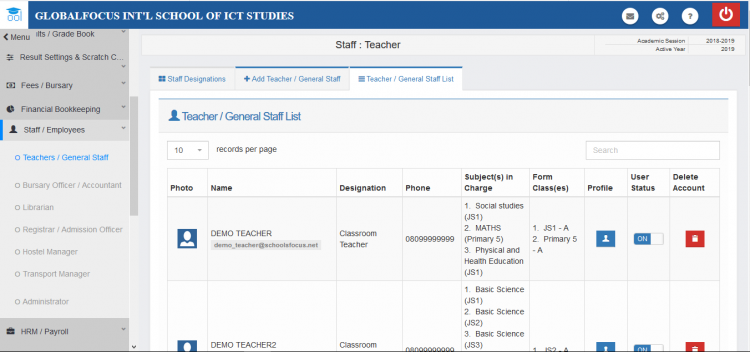
the red delete icon next to user profiles

