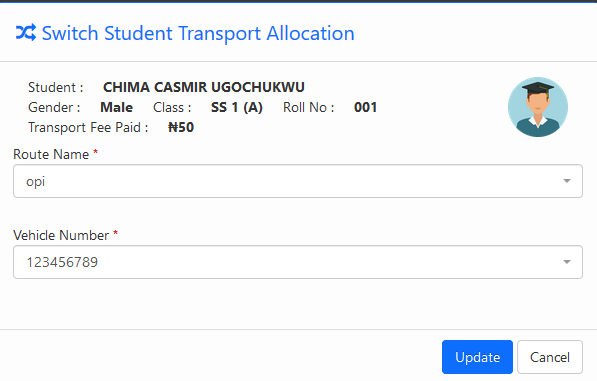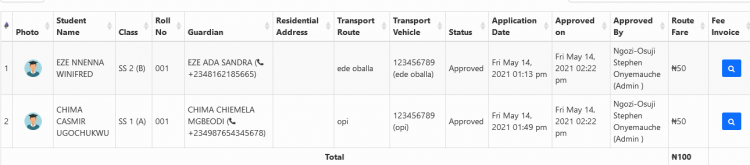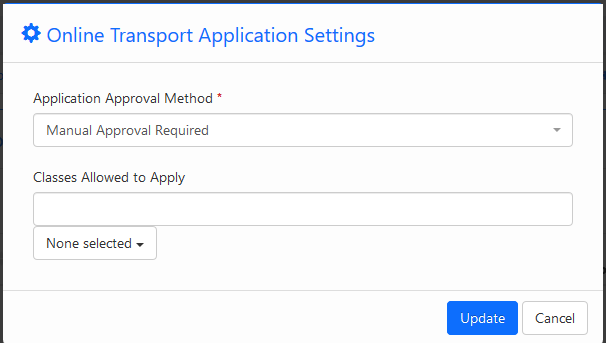
- Fig
- Application Approval method can be either Manual or Automatic, which can be set here.
- The classes which can apply for Transportation are regulated here
- The Application Completed tab contains the list of applicants waiting for approval. Only payment verified applications will appear here.
- After going through the application, click the Approve Allocation button. The green message will be displayed as confirmation.
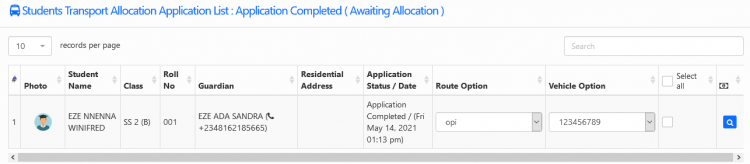
- Fig
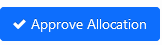
- This tab contains the list of applicants whose payments have not been verified. Once the payment is done, the application will be moved to the Application Completed tab.
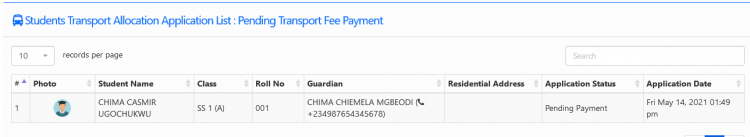
- Using this tab, the current allocations of all the Transportation Vehicles can be viewed based on Routes and Vehicles.
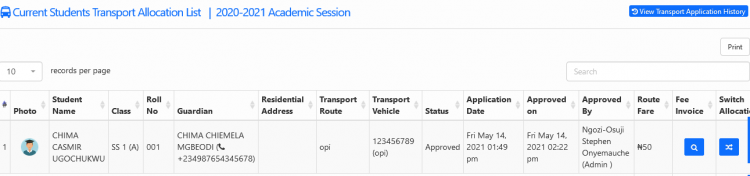
- Fig
- Route Allotments can be modified in this tab using the
 button under the Switch Allocator header. Once the button is clicked the following window opens up.
button under the Switch Allocator header. Once the button is clicked the following window opens up.
- Fig
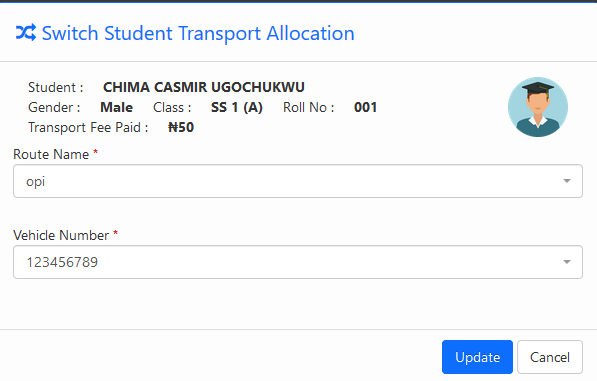
- In the above window the students can be switched to other Routes and Vehicles.
- Using this tab, all the current Transportation allocations based on the academic session can be viewed.
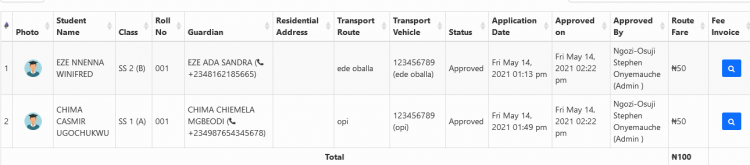
- Fig
Back to top
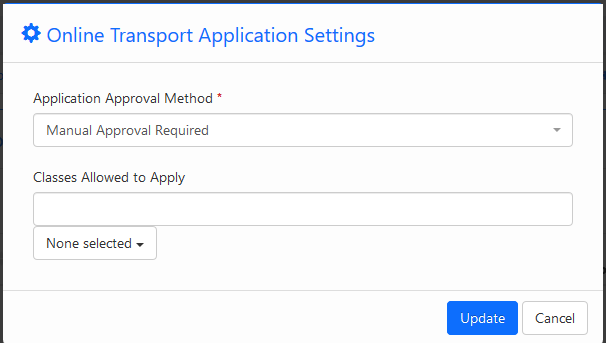
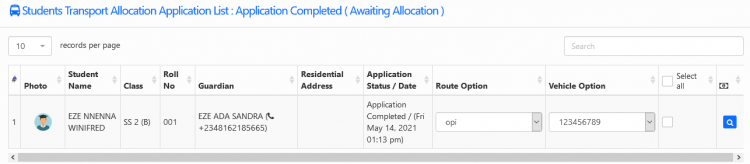
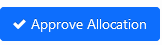
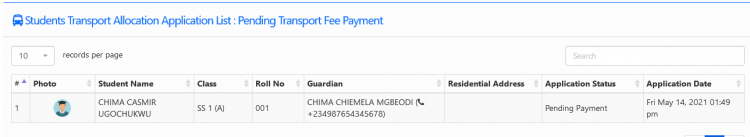
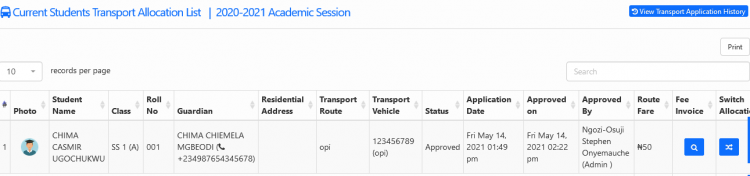
 button under the Switch Allocator header. Once the button is clicked the following window opens up.
button under the Switch Allocator header. Once the button is clicked the following window opens up.