Managing hostel categories
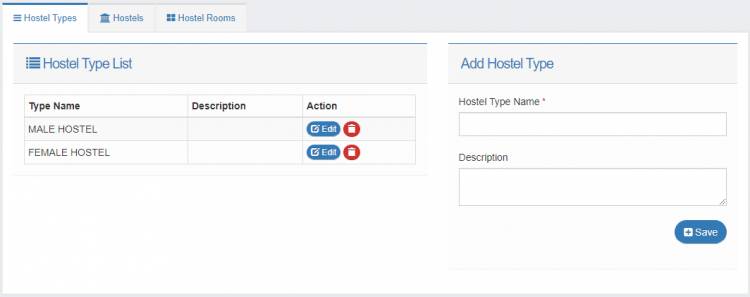
You may group your hostels into categories for easy access.
Adding hostel categories
1. Click the "Hostel" link under the  menu.
menu.
2. Click the 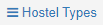 button at the top of the page. You should see a dropdown similar to the image above.
button at the top of the page. You should see a dropdown similar to the image above.
3. Under the hostel type column, enter the name and a brief description of the hostel category you want to add.
4. Click "Save" to finish creating the category.
The hostel should now appear under the Hostel Type List column
Editing/updating hostel categories
To edit a hostel category, find it under the Hostel Type List column and click it's "Edit" button.
Deleting hostel categories
To edit a hostel category, find it under the Hostel Type List column and click it's "Delete" button.

